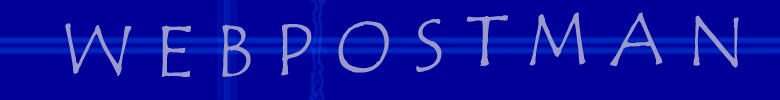
| Menu |
|---|
|
|
| Download |
| Documentation |
| Screenshots |
Other documetation: Sourceforge - webpostman
Version up to 0.0.5 works only under firefox/netscape
Project Website: http://webpostman.sourceforge.net
This system is projected for management mysql database for Postfix Mail Server.
To create mysql database for postfix server you can check on Postfix.org
help link to conf. postfix server is:
http://www.genco.gen.tc/postfix_virtual.php
Functions
-
EMAIL ACCOUNTS
- Add new email accounts
- Show email accounts
- Delete email accounts
- Modify email accounts
- Add new forward for accounts
- Show forwards
- Delete forwards
- Modify forwards
- Add new Virtual Domain
- Show domains
- Delete domains
- Modify domains
- Add new transport
- Show transport
- Delete transport
- Modify transport
- Add new access
- Show access
- Delete access
- Modify access
- Add new relocated
- Show relocated
- Delete relocated
- Modify relocated
- Add new bcc
- Show bcc
- Delete bcc
- Modify bcc
Installation
- For now, System WebPostman can modify only data in mysql database.
It means that creation directories for users, is done manually or using script "add_account" from directory linux/
- download Webpostman from Webpostman
- unpack: tar xzvf webpostman-x.x.x.tar.gz
- For people which configure server Postfix from beggining: in directory sql is script which helps create mysql tables for postfix called: "postfix_tables.sql"
- To create table for login to system WebPostman, use script sql/web_admin_auth.sql
But first modify default user and password.
ex. # mysql -u root -p1234 mail < web_admin_auth.sql
"web_admin_auth.sql" creates two tables web_admin_auth and user_priv:
- web_admin_auth is table with users and passwords to access system Webpostman
- user_priv is table with groups and privileges for Webpostman
Add new physical account
In directory linux/ . there is a script "add_account", which helps create directories for new emails.
Script has two parameters first is user name, second quota in MB.
Before you use that script you check parameters of script (domain,home directory etc.)
Script needs privileges of superuser or home directory owner.
Suggest!!!!: if you have a few virtual domains, copy script and change inside script settings for each domain.
Or you can create directories on your own ex.:
#su - vmail
$mkdir -p /home/vmail/test.com/john
$/usr/local/courier/bin/maildirmake /home/vmail/test.com/john/Maildir
$/usr/local/courier/bin/maildirmake -q 10000000S /home/vmail/test.com/john/Maildir
Update
- Upgrade tables from version 0.0.5 to 0.1.0
In directory sql/ is file called web_admin_auth_update_0.1.0.sql. After this for each admin user you need add admin groups.
Configuration
- All settings are in file etc/settings.php. Before you start work, change settings.
Other
Mysql databases which can be modify:
- postfix_users
- ID
- CLEAR
- NAME
- HOMEDIR
- MAILDIR
- QUOTA
- ACCESS
- POSTFIX
- DISABLEPOP3
- DISABLEIMAP
- DISABLEWEBMAIL
- SMTPACCESS
- postfix_virtual
- ID
- DESTINATION
- postfix_virtual_domains
- ID
- DOMAIN
- DESTINATION
- postfix_transport
- ID
- DOMAIN
- DESTINATION
- postfix_access
- ID
- SOURCE
- ACCESS
- TYPE
- postfix_relocated
- ID
- DESTINATION
- postfix_bcc
- ID
- DESTINATION
- TYPE
Checking error:
No checking errors except if you fill in all require fields or passwords for users. So be carefull.
I 'm not responsible for your mistakes, or WebPostman mistakes. If you find some bug, please use sourceforge bug tracker
Support:
For support use forum: forum on sourceforge
Privileges
You can set up in settings if users which use webpostman can see passwords, and some fields as a read only.
And you can set up groups with privileges for access to Webpostman.
Browsers:
Tested under Mozilla 1.5 and IE 6
Security
Script linux/add_account and sql/web_admin_sql, after configuration should be deleted from WebPostman directory or in the case of using add_acount moved ex. to /root
Other
Future plans list is in file "todo".
Current changes in file CHANGES.
License in file LICENSE.
LICENSE
WebPostman is under license GPL.
Netweb